I’m a Virtual Facilitator! What does that mean in practice?
Virtual facilitation is facilitating remotely a remote meeting. Traditional facilitation is planning, organizing, and managing teamwork to achieve goals more efficiently and smoothly. Facilitated remote teamwork can be, for example, a workshop, meeting, training or lecture.
The core of virtual facilitation is to design remote teamwork in such a way that participation and working together is easy and pleasant for everyone involved – while achieving the goals of the event.
A simple example of virtual facilitation is how to facilitate a remote lecture – it could be something like this:
- I tell the students in advance that this time we are not in the classroom, but the lecture is in Zoom.
- I give students precise instructions on how to participate in Zoom from their own computers.
- In connection with the invitation and the technical instructions, I will also tell what kind of presence is expected from the participants. For example, “The first hour of the lecture is mostly listening, so you can eat breakfast at the same time, but the second hour of the lecture includes group working, keeping the mics & cameras open and doing assignments together.”
- In Zoom, I open the event a quarter before the lecture begins so that students still have time to test that their own computer etc. works in Zoom.
- The lecture will start with a brisk start at the time agreed in Zoom.
- At the beginning of the lecture, I will tell the topic of the day and what are the learning goals for today.
- I then ask if there are any wishes or expectations related to the topic of the lecture, and I ask to tell about these via chat message in Zoom’s group chat.
- Couple of times during the lecture, I divide the students into small groups (= breakout rooms) for a while to do assignments together with their own small group.
- For assignments, I share to each group a link to their own whiteboard where small group’s work takes place. I’ve made these whiteboards (where i’ve also added the assignment info) in advance, so that during the lecture it’s just a quick copy-paste to share links.
- During the lecture, I also use a whiteboard for the whole group, on which I ask everyone to write something new that they have realized during the lecture. After that, I ask everyone to read the realizations of others on Flinga’s whiteboard and click like to the realizations they think are best.
- At the end of the lecture, I ask for feedback using the Mentimeter. With Mentimeter, I can collect feedback and share results to participants in a matter of minutes, and with the help of feedback, I can develop to be even better in facilitating remote events.
Read more about virtual facilitation and practical tips on my website: www.virtuaalifasilitointi.fi
Text: Maria Eskola